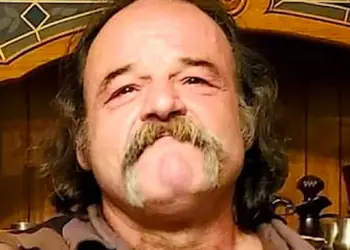The search for a young Indigenous woman has ended in tragedy after her remains were found at a vacant home in Vancouver’s Shaughnessy neighbourhood.
For 24-year-old Chelsea Poorman’s grieving family, the discovery brought little closure – only new questions.
“We still don’t know what happened to her,” said Sheila Poorman, the young woman’s mother. “I don’t know if we’ll ever find out.”
Contractors spotted Chelsea’s remains on April 22, while working on a property near Granville Street and West 37th Avenue, an expensive part of the city lined with multimillion-dollar homes.
Her identity was later confirmed through DNA testing, and authorities notified her family on Friday morning before making a public announcement.
“This is not the outcome anyone wanted. We always hoped Chelsea would be found alive, and our sympathies go out to everyone who knew Chelsea, loved her, and hoped she would come home safely,” Sgt. Steve Addison of the Vancouver Police Department said in a statement.
He later told reporters that Chelsea’s skeleton had been found outside the home in a heavily wooded area, and that toxicology and other analysis would not be possible on her remains, but that Vancouver police would be providing “personal details” to the family in the coming days.
The news came one day after the National Day of Awareness for Missing and Murdered Indigenous Women and Girls, also known as Red Dress Day, which saw ceremonies held across the country, including in Vancouver.
Chelsea was a member of the Kawacatoose First Nation in Saskatchewan, but was living on the West Coast when she disappeared.
Police do not consider her death to be suspicious, but have not provided any further details, except that they have reviewed the findings of a coroner’s investigation.
Her mother, who spoke with the coroner on Friday, told CTV News she doesn’t understand how police came to that conclusion.
“I don’t know why they would say that,” Sheila said. “They don’t even have a cause of death. They don’t know what happened. Somebody just doesn’t – they don’t just die for no reason.”
In a news release, Vancouver police said they believe Chelsea “likely died on the property the night she disappeared or shortly thereafter, but went undiscovered because the house has been vacant for years.”
When addressing reporters, police acknowledged that squatters had often been on the property, but said they would not speculate as to how she died.
Her mother believes someone must have been there when it happened, in part because her daughter was found covered in a blanket.
“People must have been in that place,” she said. “Squatters, somebody would know something.”
Chelsea went missing after leaving a friend’s apartment in Vancouver’s downtown core on the night of Sept. 6, 2020.
Late that night, she spoke with her sister on the phone, and suggested she was with a new love interest.
Her family never heard from her again.
They have previously expressed frustration with the police department’s handling of her case. While they reported Chelsea missing on Sept. 8, authorities did not announce her disappearance until Sept. 18.
“It’s been nothing but a major fail from the beginning – the first 10 days there was nothing done,” said her father, Michael Kiernan, who believes Chelsea’s Indigenous heritage played a role.
“This (issue) is not going away, this is only going to grow and I’m going to see this through the end.”
CTV News asked Vancouver police about those concerns and they insisted they have dedicated considerable resources to the case.
“We worked as hard as we could,” said Addison. “Missing persons, the major crimes section is consistently reviewing tips, reviewing old leads, interviewing witness, looking for clues up until the day she was discovered, in an attempt to locate her and bring her home.”
Sheila said her daughter deserved a better life. She remembered Chelsea as a kind and caring person who watched out for others.
“When we lived in Saskatoon, she would want to go for a drive so we could make sure people on the street were OK. She wanted to make sure that people on the street were warm and had a place to go. That’s who Chelsea was,” she said, crying.
“So if anybody knows anything about what happened to Chelsea, I wish they’d speak up and let us know.”
Late Friday afternoon, dancers from Butterflies in Spirit laid flowers and incense outside the home where Chelsea’s remains hid, unknown to her family and loved ones. They’re planning a memorial gathering there for Sunday.